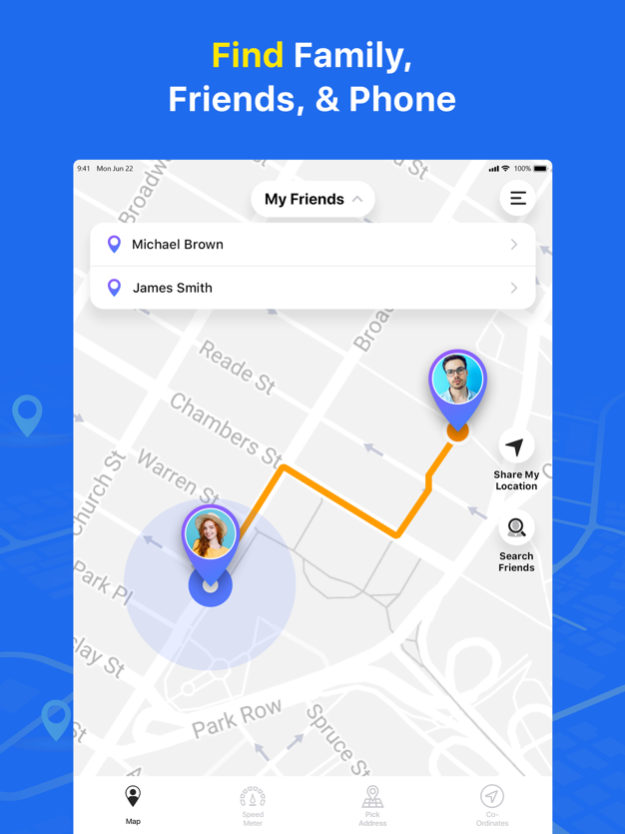GPS App - Find family, friends 4.0.5
Free Version
Publisher Description
Navigate with Precision, Anywhere, Anytime.
Welcome to the all-in-one GPS App! Enjoy modern, advanced tools that go beyond a basic GPS phone tracker. GPS App! allows you to easily share your real-time location or locate friends and family by phone number or email address.
When you share your location, those you share with can view your real-time location from any web-enabled device, no app or sign up required!
1) Share Location or Request Friend’s Location:
Share your location with a family member who’s always worried or request location from a friend who’s always late. No matter what, GPS App! makes it easy to answer “Where are you?”.
Share Location App features:
- Share your real-time location indefinitely
- Easily locate friends and family
- Share your location temporarily or permanently
- Get directions to friends and family
- See past location history
- Monitor battery level, driving speed, and weather conditions
- Receive alerts when friends or family are nearby
- Track a lost or stolen phone
- Runs in the background
- Works anywhere you have GPS and data
2) GPS Coordinates:
Support of Various Coordinate Formats:
"Choose location. See its Coordinates. Save."
Not only the app specifies Longitude / Latitude, but it also supports a number of coordinate formats and systems, i.e., Universal Transverse Mercator Coordinate System (UTM), Military Grid Reference System (MGRS), World Geographic Reference System (Georef), etc.
3) Location or Actual Address Picker:
- Pick your current location (latitude, longitude) or search for a new address you want.
- Get the actual address
- Save the address into your history
4) Speedometer & Compass:
GPS Speedometer feature to measure car, bike, speed. It is the best GPS speedometer app for speed measurement of the vehicle.
--
Send us your feature request/feedback @ https://changegps.app/support.html
(We will add your requested feature when we launch the app - with your name)
SUBSCRIPTION DETAILS:
All customers are welcome to a free 3-day trial period. Should you choose to continue use of the GPS App, we offer 1 auto-renewing subscription option on monthly basis.
USD ($5.49/month). Prices may vary slightly in other locations due to currency adjustments.
Payment will be charged to your credit card through your iTunes account at confirmation of purchase. Subscription renews automatically unless cancelled at least 24 hours prior to the end of the subscription period.
Subscriptions can be managed and auto-renewal turned off in Account Settings in iTunes after purchase. Once purchased, refunds will not be provided for any unused portion of the term.
Any unused portion of a free trial period will be forfeited when you purchase a subscription.
Your account will be charged for renewal within 24-hours prior to the end of the current period, for the price indicated above.
You can cancel the subscription anytime from phone settings.
Read our terms of use and privacy policy for more information:
Terms of Use: https://changegps.app/terms-of-use.html
Privacy Policy: https://changegps.app/privacy-policy.html
Aug 8, 2022
Version 4.0.5
Thank you for choosing GPS App! In this version, we’ve made a number of important improvements:
– Fixed bugs with location detection
We would greatly appreciate it if you could take a minute to leave a review on the App Store.
Sincerely,
GPSApp team
About GPS App - Find family, friends
GPS App - Find family, friends is a free app for iOS published in the Recreation list of apps, part of Home & Hobby.
The company that develops GPS App - Find family, friends is Shubham Kumar. The latest version released by its developer is 4.0.5.
To install GPS App - Find family, friends on your iOS device, just click the green Continue To App button above to start the installation process. The app is listed on our website since 2022-08-08 and was downloaded 1 times. We have already checked if the download link is safe, however for your own protection we recommend that you scan the downloaded app with your antivirus. Your antivirus may detect the GPS App - Find family, friends as malware if the download link is broken.
How to install GPS App - Find family, friends on your iOS device:
- Click on the Continue To App button on our website. This will redirect you to the App Store.
- Once the GPS App - Find family, friends is shown in the iTunes listing of your iOS device, you can start its download and installation. Tap on the GET button to the right of the app to start downloading it.
- If you are not logged-in the iOS appstore app, you'll be prompted for your your Apple ID and/or password.
- After GPS App - Find family, friends is downloaded, you'll see an INSTALL button to the right. Tap on it to start the actual installation of the iOS app.
- Once installation is finished you can tap on the OPEN button to start it. Its icon will also be added to your device home screen.